Counting your Pages
Our Instant Price Calculator counts pages in increments of 4 for you. You need to ensure the number of pages you upload is the same as the number you specified in your quote.
If you have a Paperback Book, Catalogue or Magazine - these items follow a particular page count format. When you open the cover page, Page 1 will always start on the right-hand side, and each side of the paper will count as one page. So, on the other side of Page 1 is Page 2 (now on the left-hand side). Page 3 is on the right; Page 4 is on the other side (the left) etc.
You can always include blank pages in your final project if required. Please note that blank pages will factor into your overall page count.

Why Do We Give Page Counts in Multiples of Four?
Most bound products count interior pages in multiples of four. We will print your artwork on what's known as 'parent sheets' instead of printing individual pages.
Depending on the size of your bound item, the parent sheets will hold 8, 16, or 32 pages. If your page count is not a multiple of four, there will be blank pages printed to make the number of pages a multiple of 4.
After printing, the parent sheets are folded and gathered together, with 3 sides trimmed to allow for flipping. See our A4 portrait booklet opposite as an example.
This multiple of 4 rule is used only for perfect-bound, case-bound (Hardcover), and saddle-stitched (stapled) bindings.

Cover Papers
The parent sheet/multiple of four approach outlined above also applies to adding a cover to your Booklet. Just use the first page of your bound item as the cover. The page count will remain the same on our Price Calculator.
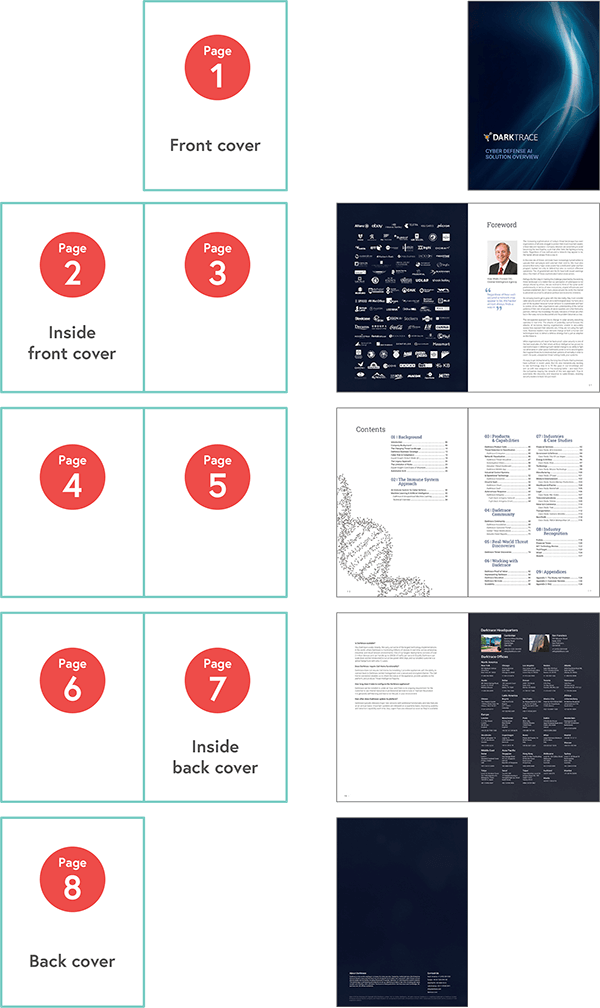
Exceptions
Hardcover Books are exceptions to the multiple of four rule. If you want to print a case-bound book, we include endpapers for free.
The first printed page of a Hardcover Book will be Page 3, the first right-hand inside page. Page 2 (on the left-hand side) will be blank.

Page Count Limits
There are limits to the number of pages you can include for some binding types.
On Booklets, for example, staple binding is only available as an option until you reach a certain paper thickness. Staple binding can only physically hold so many sheets of paper together. Once you exceed the limit, we can only offer you perfect binding, where we will glue the pages together and onto a rigid spine. This binding option is better suited to projects with a high page count.
Your print job must meet a minimum page count or paper thickness before we can use perfect binding. Otherwise, there will not be enough paper sheets to glue to the spine.
Our Instant Price Calculator will work out what's best for your prints based on the print specifications you enter. It prevents you from selecting perfect-bound as an option until you have enough pages or the required thickness of the paper. The Calculator will alert you and automatically switch your product from staple-bound to perfect-bound when you exceed the limits of our booklet staple binding.


