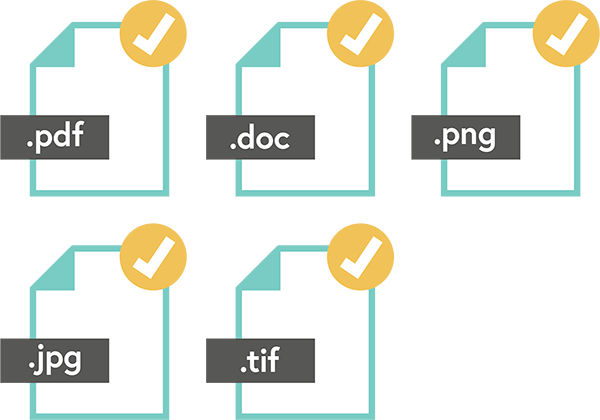Do Your Artwork Files Match Your Quote?
Before clicking Add to Basket, please ensure your artwork matches the specifications you entered on our Instant Price Calculator. Factors to look out for include:
- Number of pages
- Page size and format
- Colour mode
- Orientation
If you use one design program like those from Adobe - the programs will ensure your files are consistent, whereas if you use more than one design program, keep an eye out for inconsistencies.

Have You Added Bleed?
Every file you upload to your Artwork Dashboard must have a 0.125" bleed to ensure no vital design elements or text can be cut away during the trimming process.
All design elements should be 0.25" away from the page edge. We call this the quiet area. This feature will also prevent content from being obscured by folds or binding.
Your artwork needs to extend to the edge of the page, including all images and coloured backgrounds.

Have You Included High-Resolution Images?
The appearance of an image on a screen will not look the same when printed. For the best results, please ensure all images and print files have a 300dpi resolution.
NOTE: You can use low-resolution images - but they can look pixelated when printed. You can even use high-resolution images, like 400dpi - however, they will not improve the print quality. But our system will alert you of any issues before you proceed to print.

Are You Including Any Cover Finishes?
For example, if you have chosen to use a finish for your Book cover, like a Spot UV effect, please upload a separate design file indicating where you would like us to apply the effect. And please read our set-up guides for optimum results.

Are You Using CMYK Colour Mode?
Our system will convert RGB colour to CMYK for printing straight away, but this conversion can cause colour differences. So we recommend designing your artwork files in CMYK colour mode before you create your artwork. You can also use a design program to change your colour mode from RGB to CMYK and then fine-tune the CMYK values to your liking.
Ink saturation can also affect the final look of your print job. For black and white printing - check whether you should be printing in standard black or rich black.

How Do I Submit Files?
Uploading your print-ready files to Mixam is easy. We prefer high-resolution, 300dpi PDFs, but our system will accept many file types.
If you prefer, you can also upload a separate file for each page in your project. If you submit your artwork as double-page spreads, our intelligent system will divide and separate these pages.